Do you want to learn how to control Sony camera with smartphone? In today's digital age, technology lets you connect and interact with your camera in ways you never thought possible.
This article explores different connection methods like NFC, QR codes, manual Wi-Fi, and Bluetooth pairing. Discover the features and benefits of the Sony Imaging Edge Mobile app for live view and remote shooting, as well as the limitations and challenges you might face.
Get ready to take your photography experience to the next level with smartphone camera control!
Table of Contents
ToggleTable of Contents
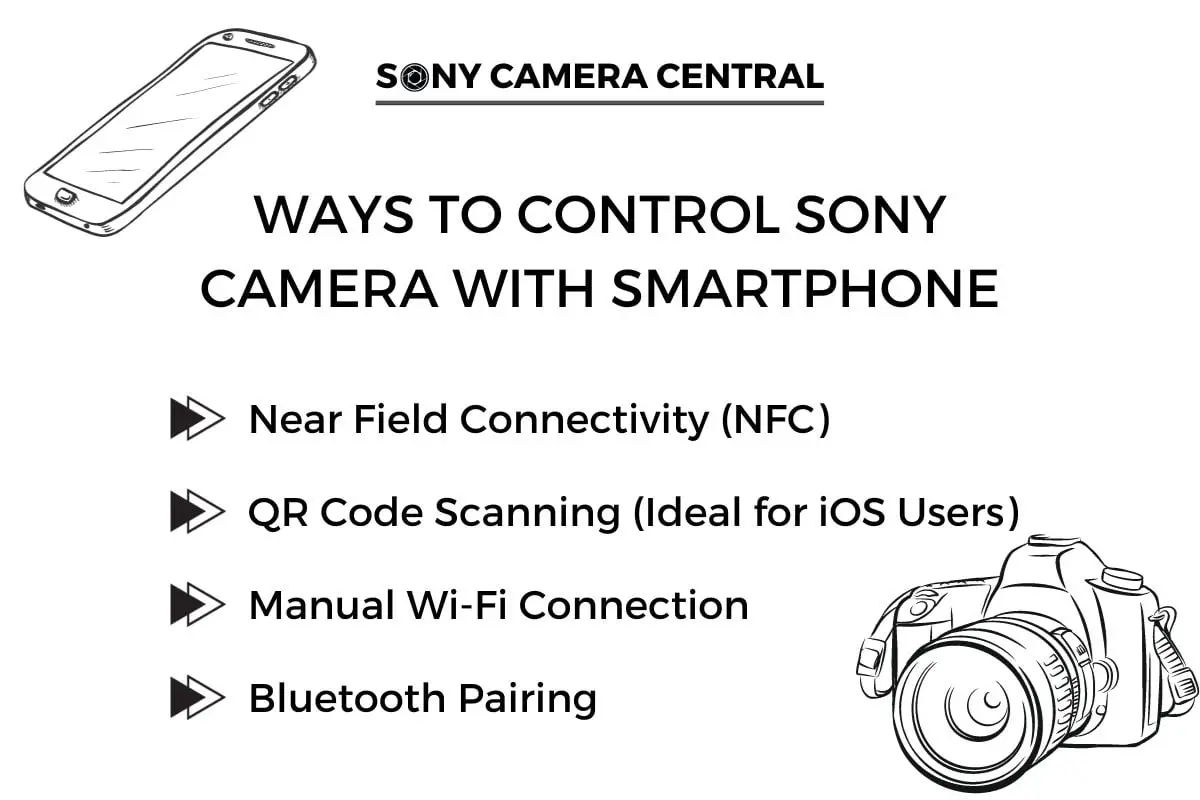
How to Control Sony Camera With Smartphone
Taking control of your Sony camera using your smartphone enhances your photography experience, offering ease and convenience. Here’s a simplified guide to help you establish this connection:
Near Field Connectivity (NFC)
- Quick Connection: Simply bring the NFC points of both your camera and smartphone together.
- Seamless Experience: Enjoy an instant and hassle-free pairing.
QR Code Scanning (Ideal for iOS Users)
- Simple Setup: Scan the QR code displayed on your camera using your smartphone.
- Wi-Fi Connection: Establish a direct Wi-Fi connection between the devices.
Manual Wi-Fi Connection
- Select and Connect: Choose your camera from the smartphone’s Wi-Fi settings and input the camera’s password.
- Steady Control: Navigate and control your camera manually through your phone.
Bluetooth Pairing
- Metadata Addition: Automatically add location, date, and time information to your photos.
- Versatile Connectivity: Especially useful if the other connection methods are unavailable.
- Device Compatibility: Ensure that both your camera and smartphone are compatible with the chosen method of connection.
Follow these steps so you can effortlessly connect and control your Sony camera with your smartphone, ensuring a seamless and enriched photography experience.
Exploring the Sony Imaging Edge Mobile App
Take a closer look at the Sony Imaging Edge Mobile app to discover its features and advantages. The app allows for live view and remote shooting from your smartphone, giving you the ability to control your camera wirelessly.
You can adjust exposure settings, start and stop video recording, and transfer JPEG images from your camera to your smartphone. The app also offers features like specifying initial delay and intervals between photos, capturing raw photos, and creating time-lapse movies.
It provides a live view of what the camera sees, hosts bracket options and interval timers for astrophotography and time-lapse imaging, and even has a tap to focus feature on certain Sony camera models.
Remote Shooting and Live View on Your Smartphone
To fully utilize the remote shooting and live view capabilities on your smartphone, you can access various features and controls of your Sony camera.
Once connected, you can use your phone for remote shooting, allowing you to capture photos and videos without physically touching the camera. The live view display on your phone allows you to see exactly what your camera sees in real-time.
You can adjust exposure settings, such as the exposure mode and white balance, and start and stop video recording directly from your phone.
However, it's important to note that certain settings, like autofocus and metering mode, can't be changed using the Sony Imaging Edge Mobile app. More on this in the following section.
Despite this limitation, remote shooting and live view on your smartphone offer convenience and flexibility in capturing images and videos.

Limitations of Autofocus With the Sony Imaging Edge Mobile App
As mentioned previously. there are several limitations to consider when using the Sony Imaging Edge Mobile app for autofocus control.
One of the main limitations is that autofocus settings can't be changed using the app. This means that you can't change the autofocus point or use touch AF from your phone. It's important to set up the autofocus beforehand when using remote shooting.
This omission by Sony may be seen as a significant oversight, as it limits the flexibility and control over autofocus settings. However, it's worth noting that the app's shutter button functions the same as the camera's physical shutter button, allowing you to still capture images remotely.
Transferring Videos and Images to Your Smartphone
Enhance your content sharing experience by transferring videos and images from your Sony camera to your smartphone effortlessly using the Sony Imaging Edge Mobile App. Here’s how you can make the most out of it:
Key App Features for Easy Transfer
- High-Quality Content Transfer: Send 4K videos and images directly to your smartphone. (Note: Transfer speed and playback quality may vary based on your device.)
- Flexible Image Transfer Options: Choose from various JPEG formats such as VGA, 2MP, or opt for full resolution.
- Batch or Individual Transfers: Conveniently transfer files one at a time or in groups, depending on your preference.
Advanced Video Features for Creative Control
- Exposure Adjustment: Fine-tune the exposure settings to match your creative vision.
- White Balance Settings: Adjust the white balance to ensure color accuracy.
- Remote Recording: Start and stop video recordings directly from the app, providing you with remote control.
Factors Influencing Transfer Speed
- Camera Model: Different Sony camera models may have varying transfer speeds.
- Smartphone Specifications: The performance and speed of your smartphone play a crucial role.
- Wi-Fi Connectivity: Ensure a stable Wi-Fi connection for uninterrupted transfers.
- Image Details: Higher resolution images may take longer to transfer.
By leveraging the capabilities of the Sony Imaging Edge Mobile App, you can streamline the process of transferring your creative work from your Sony camera to your smartphone, ensuring that your images and videos are always ready to be shared.
Conclusion
Controlling your Sony camera with your smartphone opens up a world of possibilities for photographers.
The Sony Imaging Edge Mobile app offers convenient and easy access to your camera's settings and features, allowing for remote shooting and live view on your smartphone.
While there may be limitations with autofocus, the ability to transfer videos and images directly to your smartphone enhances the overall shooting experience. With the Shutter app as an alternative, smartphone camera control has never been easier or more accessible.
