If you want to learn how to charge Sony camera battery without charger, no worries as we've got you covered!
This article will show you how to charge your camera battery without a charger. Whether you're out in the field or simply misplaced your charger, we'll explore alternative methods like USB charging, external battery chargers, camera docking stations, and even solar chargers.
Stay tuned for step-by-step instructions and tips on efficient and safe charging. Let's keep your camera ready for those precious moments!
Table of Contents
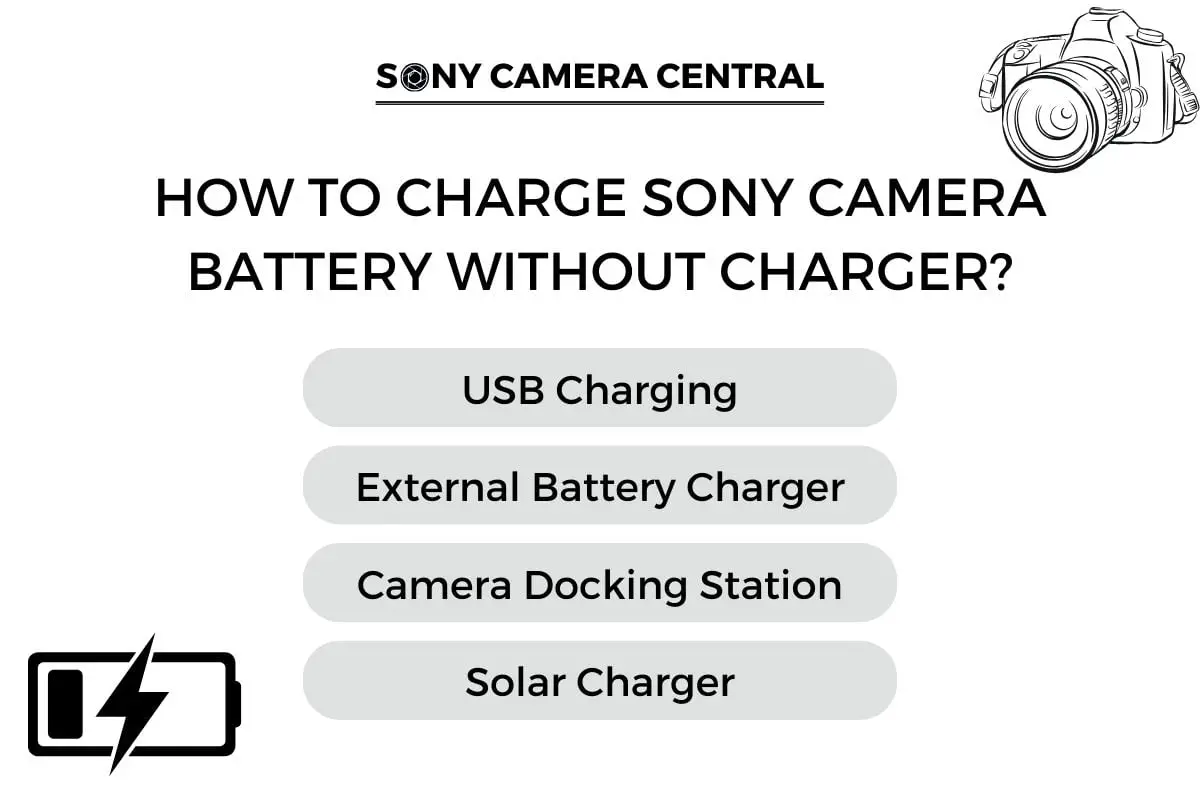

How to Charge Sony Camera Battery Without Charger
Exploring different ways to charge your Sony camera battery is crucial, especially when the traditional charger is not available. Here are some effective alternatives:
USB Charging
To charge your Sony camera battery without a charger, you can use USB charging.
- Ensure your Sony camera model supports USB charging.
- Use the camera’s USB port to connect to a power source using a USB cable.
- Opt for the original or a high-quality USB cable for efficient charging.
Keep in mind that USB charging may take longer compared to using a dedicated charger. However, it provides a convenient option when you don't have access to a charger. Always refer to the camera's user manual or contact Sony support if you have any questions or concerns.
External Battery Charger
When using an external battery charger, you can easily charge your camera battery without a dedicated charger by removing the battery and placing it into the charger.
An external battery charger is a device specifically designed for charging camera batteries. It provides a faster and more efficient charging method compared to charging the battery inside the camera.
To charge your Sony camera battery using an external charger:
- Take out the camera battery and place it in the external charger.
- Ensure the external charger is connected to a power source.
- Verify that the external charger suits your specific camera battery model.
Camera Docking Station
Camera docking stations are convenient accessories that eliminate the need for a separate charger. They provide a stable and secure platform for charging your Sony camera battery.
Once the camera is placed on the docking station, it will start charging without any additional steps required. The docking station ensures a reliable and efficient charging process, allowing you to have your camera ready when you need it.
It's important to ensure compatibility between the docking station and your specific camera model to ensure proper charging.
Solar Charger
Solar chargers harness the power of sunlight to charge camera batteries. These chargers provide a sustainable and portable charging solution for photographers on the go.
Equipped with built-in solar panels, they efficiently convert sunlight into energy to charge your camera battery. Solar chargers are compatible with various Sony camera models, making them a versatile option for photographers.
Some solar chargers also come with additional features like USB ports, allowing you to charge other devices simultaneously. By using solar chargers, you can eliminate the need for traditional chargers and power outlets, making them an environmentally friendly and cost-effective choice for charging your camera battery.


Risks and Recommendations
It's essential to steer clear of hazards and pay attention to professional advice in the hunt to keep your Sony camera battery charged and ready for use. This section goes into the details to provide you with the information you need to make the best decisions for your equipment.
Using Non-Specific Chargers
- Potential Hazards: Utilizing chargers not explicitly designed for your Sony camera battery could lead to damage or decreased performance.
- Expert Advice: Always consult the camera's user manual or reach out to Sony's customer support for guidance on alternative charging methods.
Cable Recommendations
Prioritize using the original USB cable provided with your Sony camera for charging. If the original is not available, choose a high-quality cable to ensure stable and efficient power transfer.
External Charger Considerations
Verify that there's a match between the external charger's specifications and your Sony camera battery model. Choosing the right charger guarantees a safer and more efficient charging process.
Outdoor Charging Tips
- Be Weather-Wise: Consider the environmental conditions when opting for outdoor charging solutions, like solar chargers.
- Capacity and Efficiency: Ensure the solar charger you select has adequate capacity and efficiency, especially crucial when shooting in remote areas.
Following these guidelines and recommendations will contribute to a safer, more efficient charging experience, even when a standard charger is not available.
Conclusion
Charging your Sony camera battery without a charger is possible through alternative methods such as USB charging, external battery chargers, camera docking stations, and solar chargers.
Each method has its own benefits and considerations, and it's important to follow the step-by-step instructions provided to ensure efficient and safe charging.
With these options, you can keep your camera ready to capture those precious moments, even without the original charger.
